Exhibit Hall
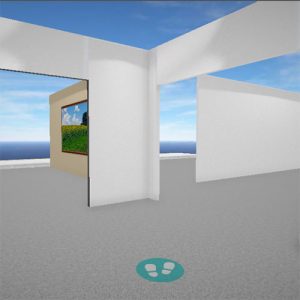 Tips for viewing the Exhibit Hall galleries:
Tips for viewing the Exhibit Hall galleries:
- A good Internet connection is recommended for viewing the Exhibit Hall galleries. For best performance, we recommend you open only one gallery at a time; close the gallery before opening another. If a gallery appears to get “stuck” while loading, try refreshing your browser.
- Click the “i” in the upper left of the gallery to view a Tutorial with basic navigation instructions. Click the “i” a second time to turn off the Tutorial.
- Click on the “full screen” icon to enlarge the view.
- Click on the “gear” icon to select Settings that are best for your device and Internet connection. Click the icon a second time to save your Settings.
2021 Maine 4-H Virtual Exhibit Hall
Including 4-H Summer of Science
Also, view the 2021 Maine Extension Homemakers Gallery on the Maine Extension Homemakers Projects page!
2020 Archives
Click on the links below to view the 2020 Exhibit Hall galleries.
- Science and Cooking
- Photography, Metalworking, Woodworking, and Building Model
- Arts and Crafts 2-D
- Arts and Crafts 3-D
- Reduce, Repurpose, Recycle; Bicentennial of Maine; Reading and Writing; Communication Arts; and Entrepreneurship
If you have questions about the galleries or encounter technical problems, please contact Cindy Rogers at cynthia.rogers@maine.edu or Erin McDonald at erin.mcdonald1@maine.edu.
