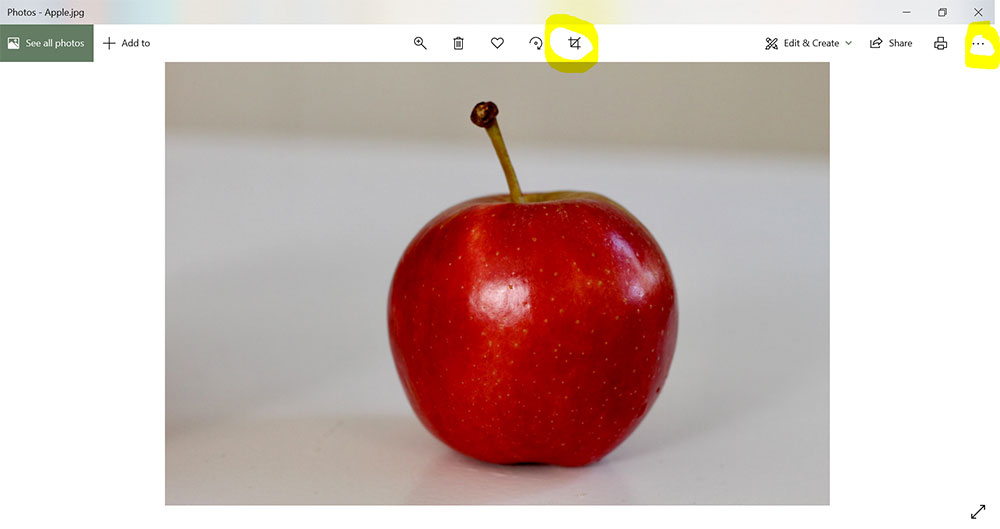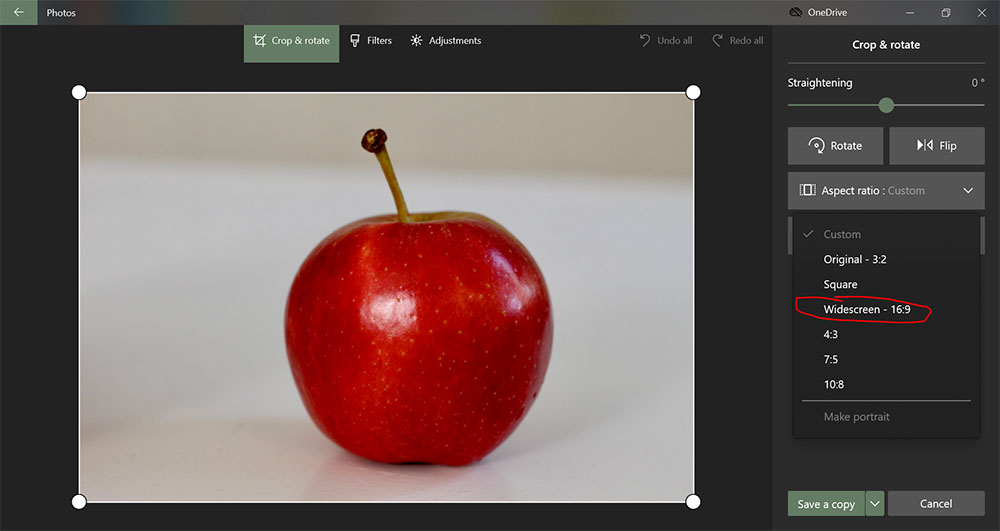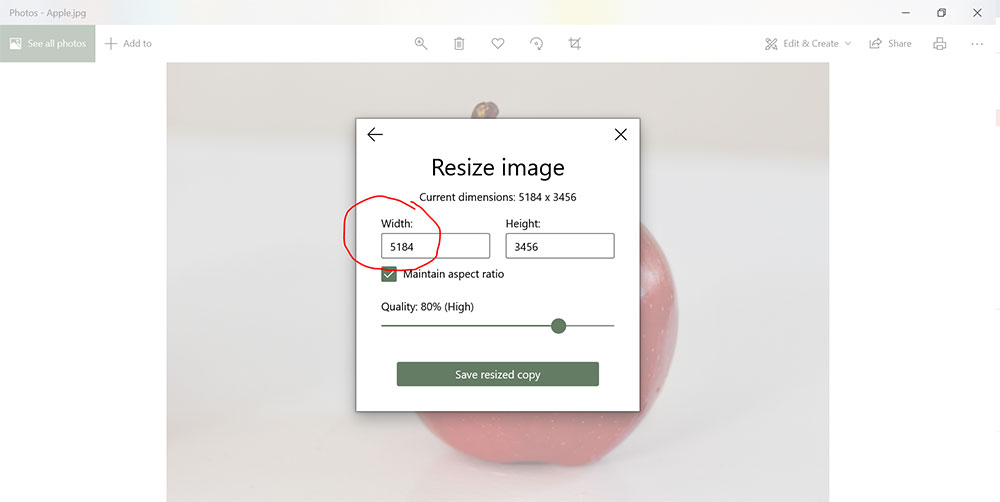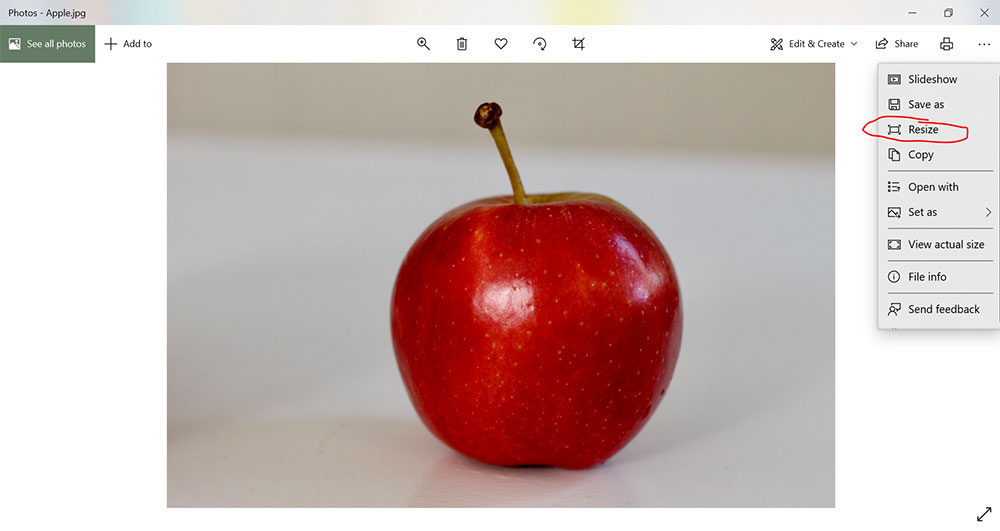How to prepare images for the web
Why it’s useful: Optimizing images for the web improves download times for users and saves server space. UMaine requires all images to be 3M or less before uploading to our web server.
On a Mac
What you’ll need: Preview (free program for the Mac)
Instructions:
- Launch Preview, then File/Open an image
- Duplicate the image (work on the copy to keep the original unchanged)
- Tools/Adjust Size
- Resolution: 72 (bigger is not better)
Width (pixels): = 1000
Resulting size: <1M - File/Save: Rename, save to desktop or folder; format = jpg; quality = best
On a PC
What you’ll need: a built-in PC program
Instructions:
- Step 1.
- Step 2.
- Step 3.
- Step 4.