How to Use Google Analytics
Why it’s useful:
Google Analytics collects data about our website visitors, which can be useful for reporting and program planning. We can learn how many times our pages were viewed, when they were viewed, what keywords visitors used to find our pages, where visitors came from, what devices they used to view our pages, if they were referred by social media and more.
What you’ll need:
Internet connection, browser, and access to Extension’s Google Analytics account. Contact Michelle Snowden, michelle.snowden@maine.edu, to sign you up as a user.
Google Analytics Version 4 Instructions:
Go to https://marketingplatform.google.com/about/analytics/. Click on the Sign In to Analytics link. If prompted to log in, use your Gmail (maine.edu) address and password. If you are already logged in to your Gmail, Google Analytics should open automatically for you.
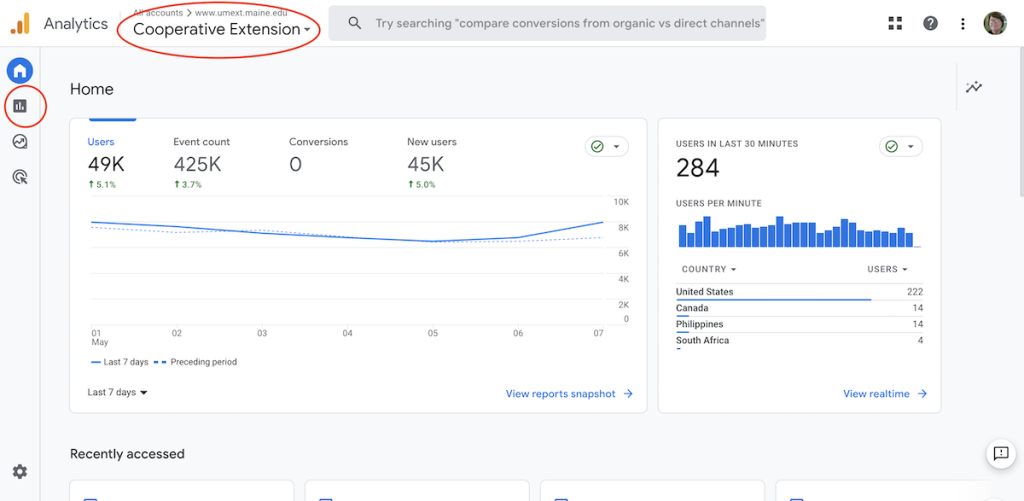
Select Cooperative Extension from the list of websites, if more than one appears in the list. This will take you to your Dashboard.
Once you’re there (on the Home page):
- Locate the Reports icon in the left-hand menu and select Engagement → Pages and screens.
- Set the date parameters in the upper right.
- Click Add Filter +
- Select Dimension, choose Page path and screen class, choose Match Type “begins with,” and Value “/URL-string” (type in the URL string you’re interested in, for example, use /highmoor/ or /livestock/poultry/. Press Apply to populate the results below and configure the graph above.
- You can share a report link or download a PDF (or CSV) report by clicking the Share icon near the upper right-hand corner of the screen. Select Download File, then Download PDF, if that’s the type of report you’d like to generate.
Do you have questions or need assistance in gathering an analytics report from Google Analytics? Contact either Michelle Snowden, Webmaster, at michelle.snowden@maine.edu or Matt Thomas, Web Professional, at matt.s.thomas@maine.edu
Revised August 16, 2023
