Rethinking Newsletters: How to Use the CMS to Get Information to Our Clients
Are you currently creating traditional for-print newsletters in Word or Publisher and then mailing them out as hard copies or e-mailing them as PDFs? If so, the Content Management System (CMS) offers an easier, more effective way to communicate with our customers that can save you time and help reduce operational expenses. Follow the steps below to get your information out.
How to create an online newsletter using the CMS
- Create a new Post or Page in the CMS. Type the title of your newsletter into the Title area. Type or paste your information/article(s) into the editor.
- Format the text as needed with headings, bolding, italics, and bullets (keep formatting simple for better viewing on all devices, including cell phones and tablets). Add photos, videos, links, and categories*. Preview and proofread. Publish.
- Promote your newsletter by sending an e-mail announcement to your mailing list. In the e-mail, include a direct link to your online newsletter and a short summary or bulleted list of what readers will find in the new issue. If you have a Facebook Page, post a link there. If you use MailChimp, link article titles in your e-notification to the articles on the website.
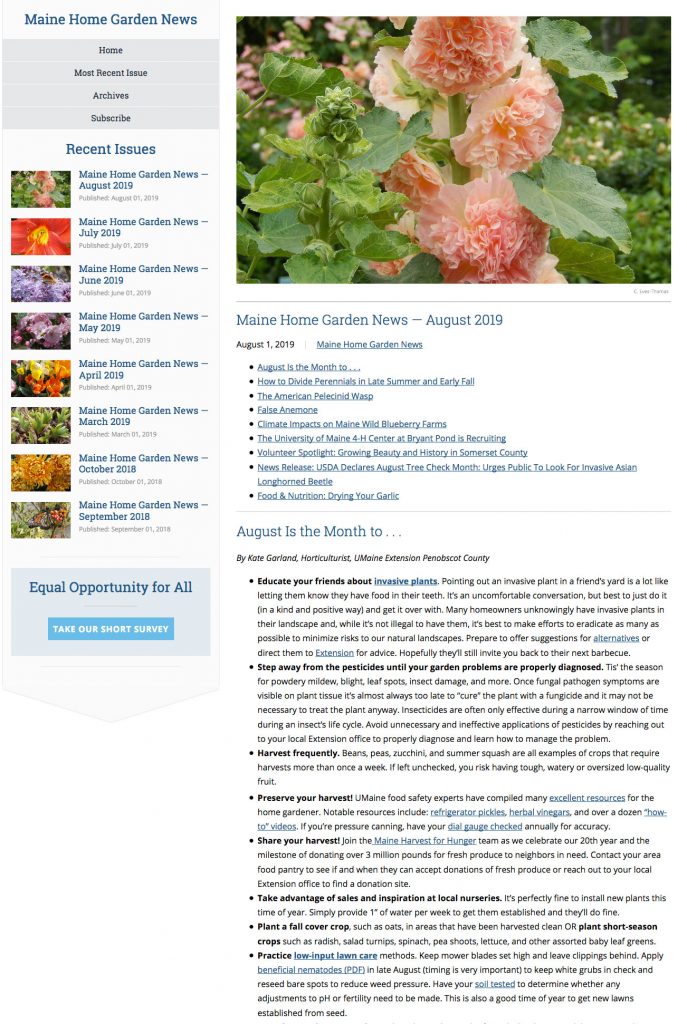
Example of a successful online newsletter: Maine Home Garden News (August 2019 issue).
*Categories can help users find past issues of your newsletter. Be sure to use the same category on every newsletter. Click on the category at the top of Maine Home Garden News in the example above to see how it works. Categories are available only for Posts, not Pages.
Consider posting stand-alone articles instead of a monthly newsletter
Posting articles as stand-alone posts rather than in a once-a-month newsletter allows you to distribute timely information when clients need it most. Articles can address specific topics or areas of work and be tailored to a specific audience. For example, see Highmoor Farm’s Spotted Wing Drosophila Alerts or Spoonful: Bite-sized Food and Nutrition Information on the Food and Health website.
Why posting to the web is better than creating and e-mailing PDFs
- CMS posts are quicker and easier to create and format than PDFs.
- Branding is done for you, automatically. All the legal “must haves” are included.
- You are not limited by a specific number of pages.
- Your news and information is available to everyone, not just the people on your mailing list.
- Your news is available immediately. Timely information can be distributed quickly when it is needed most.
- All content on UMaine Extension’s websites can be found by search engines and accessed by anyone on any device, unlike PDFs.
- Readers can elect to subscribe to your newsletter and receive updates automatically via email.
- You can post information at any time from any location with Internet access.
- Posts can be tailored for your audience with photos, video clips, hyperlinks, and other interactive features. Posts may be cross-linked with calendar listings, other web pages, and social networking tools, like Twitter and Facebook.
- Corrections can be made quickly and at no extra cost.
Other considerations
When printed versions are required for audiences without access to the Internet, online content can be printed as is or may be copied and pasted from blog posts into a desktop publishing program for electronic distribution or traditional mailing.
Most online users prefer regular web pages over PDFs and, given the choice, will choose to download a web page.
If you are using MailChimp or other third-party newsletter services: We recommend you post your content on the Extension website in addition to your MailChimp e-newsletter or e-notification. Unlike MailChimp or Constant Contact, all content on our website can be found by search engines and accessed by anyone on any device. Content in newsletters sent only via MailChimp or Constant Contact can only be viewed by users on the mailing list.
From December 15, 2009 Extension Leadership Team notes:
The ELT is asking our staff to make a conscious effort to move away from hard copy newsletters, and try alternative electronic formats instead to reach our existing and future clients. Printed newsletters are time intensive and costly to create and mail, and can not reach the number of clients that can be reached via e-mail, the web, or other electronic methods. Possible alternatives to printed newsletters include blogs, electronic newsletters sent via e-mail, and social networking tools. The communications group is available to assist staff with this transition, through client surveys, goal setting, training, etc. Surveys can help you clarify assumptions about client preferences. Clear goals can help determine the most effective distribution method(s). Many clients are likely to accept an electronic distribution method if they are given an understanding of the cost involved in the production and mailing of traditional newsletters. We realize this transition is a work in progress and we thank the staff for taking steps to explore and move to alternate formats.
Many clients are likely to accept an electronic distribution method if they understand that
- We can not afford the cost involved in the production and mailing of traditional newsletters.
- Web-based communication is more environmentally friendly than printed and mailed newsletters.
- This form of informing and educating our audiences is timely; information can be distributed quickly when it is needed.
For questions about posting information to the web and using the CMS, please contact Michelle Snowden at michelle.snowden@maine.edu.
