Getting Started with CDMS
An Introduction to Using UMaine’s CDMS
The Centralized Database Management System (CDMS) was developed using WordPress and is fully integrated with the Content Management System (CMS). Many of you will be familiar with the tools and the interface. The CDMS is also integrated with TouchNet, providing a secure online credit card payment option; payments are then redistributed back to the counties. Registration data can also be exported to help with tracking and managing customer information.
CDMS Table of Contents
- CDMS and WooCommerce: Best Practices, Tips, Policy and Troubleshooting
- Create an Information Web Page
- How to create a Product (Registration) Page
- How to create an Interactive Form
- How to create WooCommerce Export Reports
Types of User Roles
As of January 2022, questions regarding access to the CDMS registration website should go through Michelle Snowden at michelle.snowden@maine.edu.
If you need a registration page to be set up on the CDMS registration website, contact Mary Michaud at mary.j.michaud@maine.edu to set up an online registration at Workshops, Classes, & Events at least 4 weeks before the event.
- Administrators: have top-level permissions
- Shop Managers: can create, delete, and export reports
- Editors: can edit own page
- Authors: can create their own page
- Contributors: behind the scenes
- Subscriber: ‘view’ only
Account Creation
The system is set to automatically generate the customer’s password on account creation.
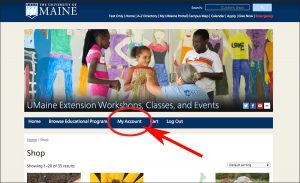
Customers can reset their password from the UMaine Extension Workshops, Classes, and Events page by clicking on My Account (Figure 1) and then select Lost My Password. They will receive an automated email with instructions to reset the password.

Or the customer can directly reset their password on the My Account page. (Figure 2) Note: if they don’t receive an automated email with a link to reset, check your spam folder.
Creating a Single User Account
This is a Single User registration system, which is designed for a single user account and registration. Please encourage all customers to create an account and register. Note on Passwords: Customer can bypass Create Password, which auto-generates a password and sends an email. The customer can copy and paste it if they try to sign in again.
What You’ll Need to Create a Product
Have the following information ready:
- Distribution Chart Fields: for example, if two counties are planning an event, the revenue can be deposited to multiple accounts (you can have multiple distributions)
- A Maximum/Minimum Number of Participants
- Photo/Images:
- Size images to 1000 pixels x 750 pixels. Visit the Plugged-in’s website’s How to Prepare Images for the Web page.
- When selecting the image, be sure to that the Alternative Text, for the image, has been added in the Media Library. Visit the Plugged-in website’s Twelve Best Practices for UMaine Extension Web Managers page, and view #7.
- ‘Go Live’ Date: you can create an event ahead of time and publish when ready or set calendar schedule.
- Title: should include Date and Location
- Long Description: displays in detail Tab
- Short Description: displays with photo thumbnail
- Discounts/Coupons, Payment Plans
- Title of Event
- Date(s)
- Time: Visit the Plugged-in website’s Twelve Best Practices for UMaine Extension Web Managers page, and view #6.
- Cost: variations/multiple pricing
- Location
- Instructor
- Contact Person Name, Email, Phone
- Do you have a website or blog already set up with the event information? If so, you can link to that for additional information. If not, the event description can be included under Long Description.
IMPORTANT to Add to All Events. Be sure to add both of these items (copy/paste) to your Product Page.
- At the bottom of the Short Description:
Note: If registering more than one person, please register yourself, click Enroll, and then use the “Continue Shopping” option in your cart to add additional participants
- ADA Accomodation Disclaimer, to be also placed at the bottom of the page, in the Program Description section (complete the disclaimer with a contact number, phone number and toll-free number):
If you are a person with a disability and need an accommodation to participate in this program, please call Contact Name at 207.XXX.XXX or 800.287./XXXX (in Maine) to discuss your needs. Receiving requests for accommodations at least 10 days before the program provides a reasonable amount of time to meet the request, however all requests will be considered.
(Visit the Section Three: Personnel – Section 3.5 Civil Rights/Equal Employment Opportunity Guidelines page for other possible variations of the ADA Disclaimer.)
