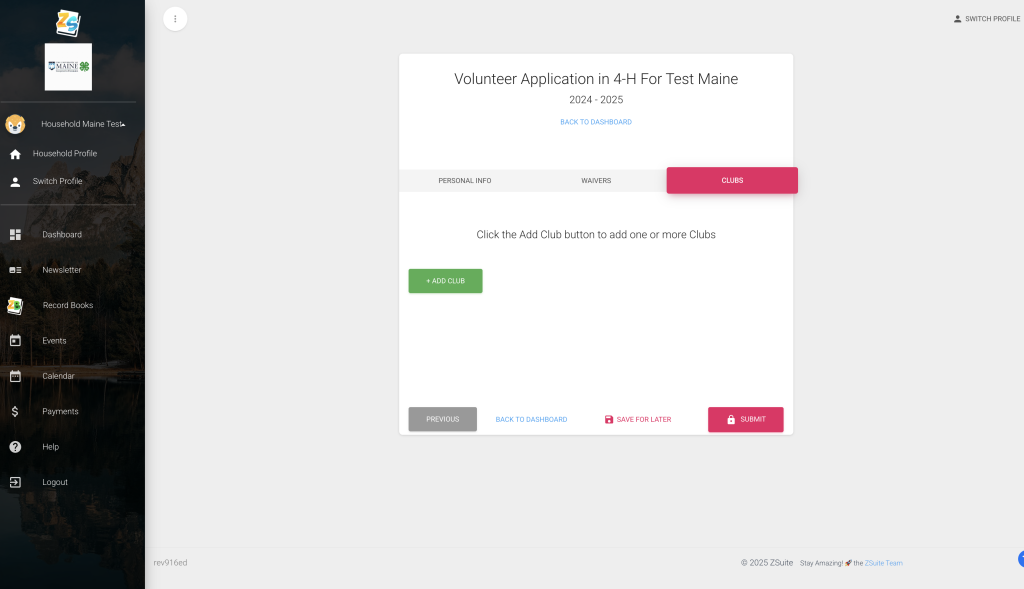ZSuite 4-H Volunteer Application Instructions
Individuals who are interested in applying to become a 4-H volunteer should begin by completing the 4-H volunteer application. Here are the instructions.
Step 1
Visit ZSuite and select ‘Sign Up’ button.
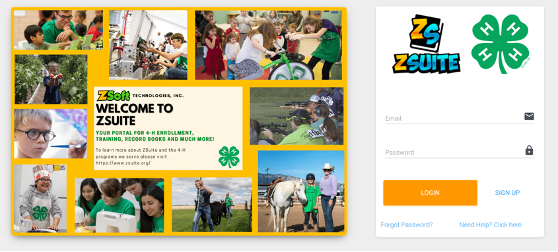
Step 2
Register Household – Enter in required household information and then click orange ‘Let’s Go’ button.
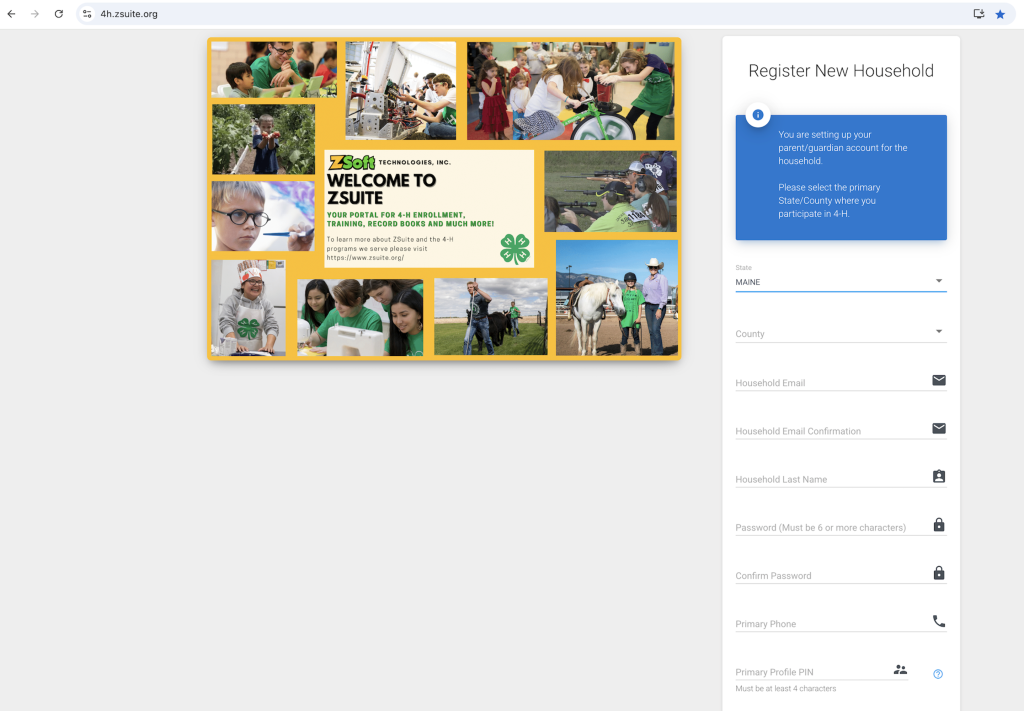
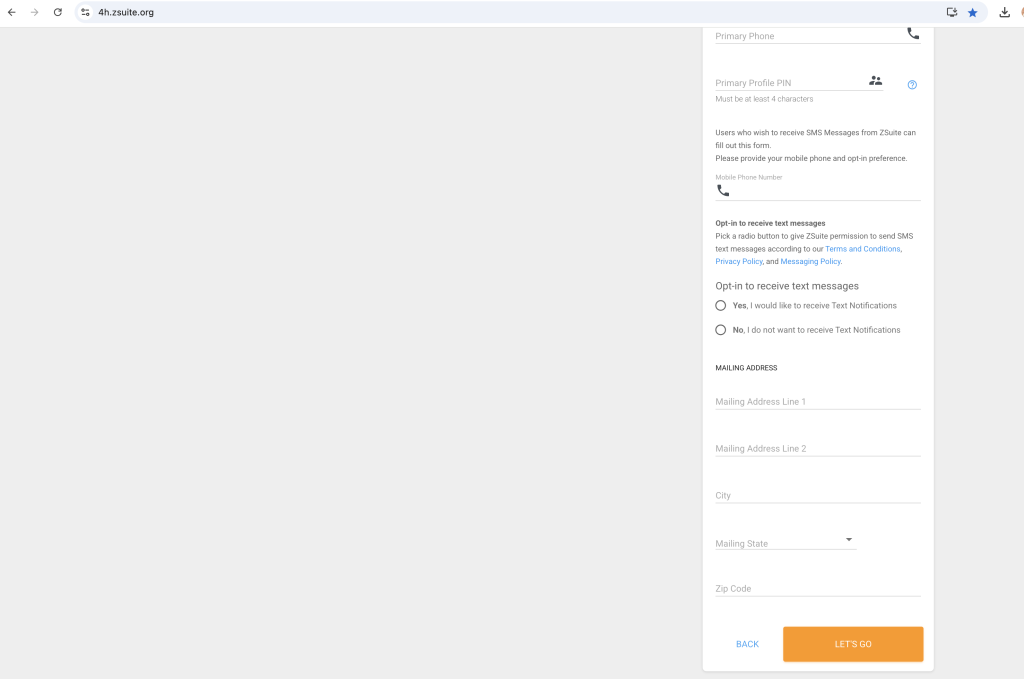
Step 3
To begin your 4-H volunteer application, select the green ‘+ Household Member’ button.
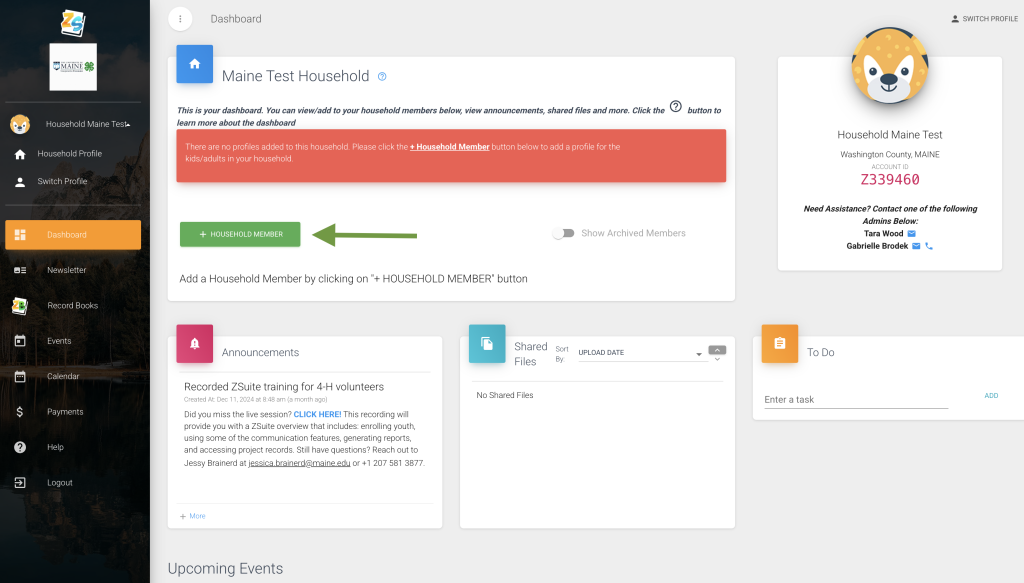
Step 4
Enter in your First Name, Last Name and select volunteer from the dropdown menu. Next click ‘Continue’.
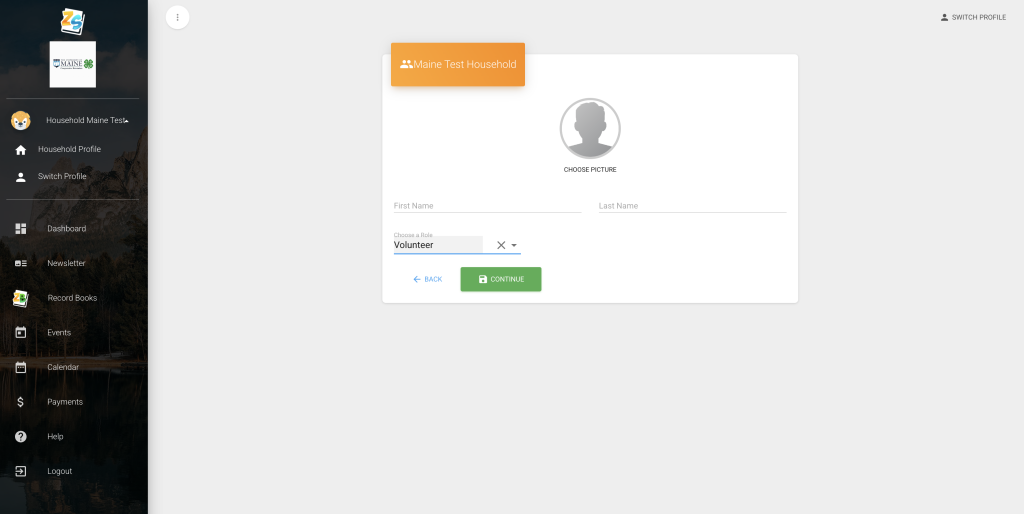
Step 5
Complete the Personal Info section of the application in 4-H online form and click the ‘NEXT’ button at the bottom of the screen to move onto the waivers.
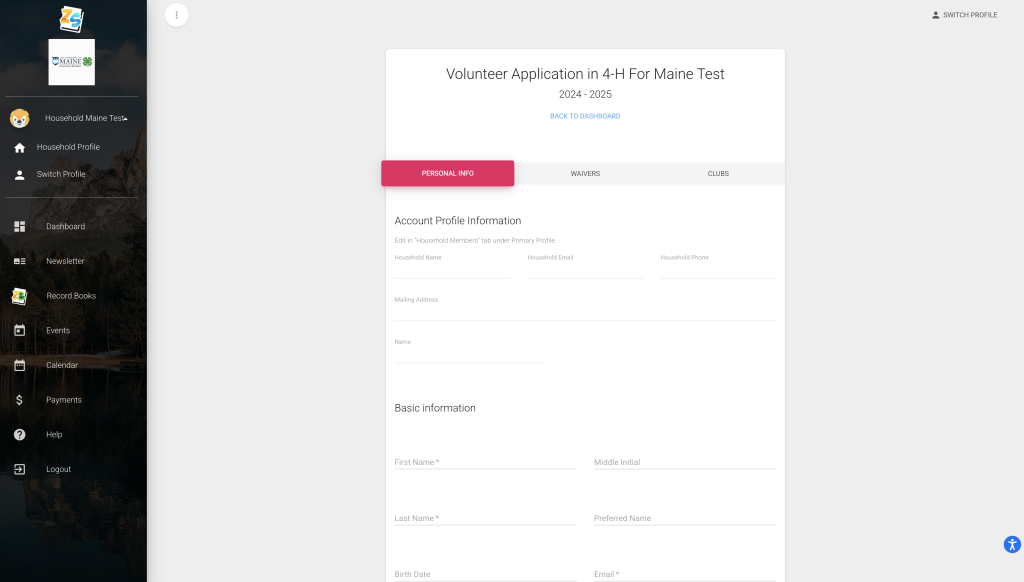
Step 6
Read, sign and date the following Waivers- University of Maine Cooperative Extension Volunteer Requirements and Standards of Behavior; University of Maine System and 4-H Photo Release Agreement and Non-Discrimination Statement and then hit ‘NEXT’ at the bottom of screen to continue.
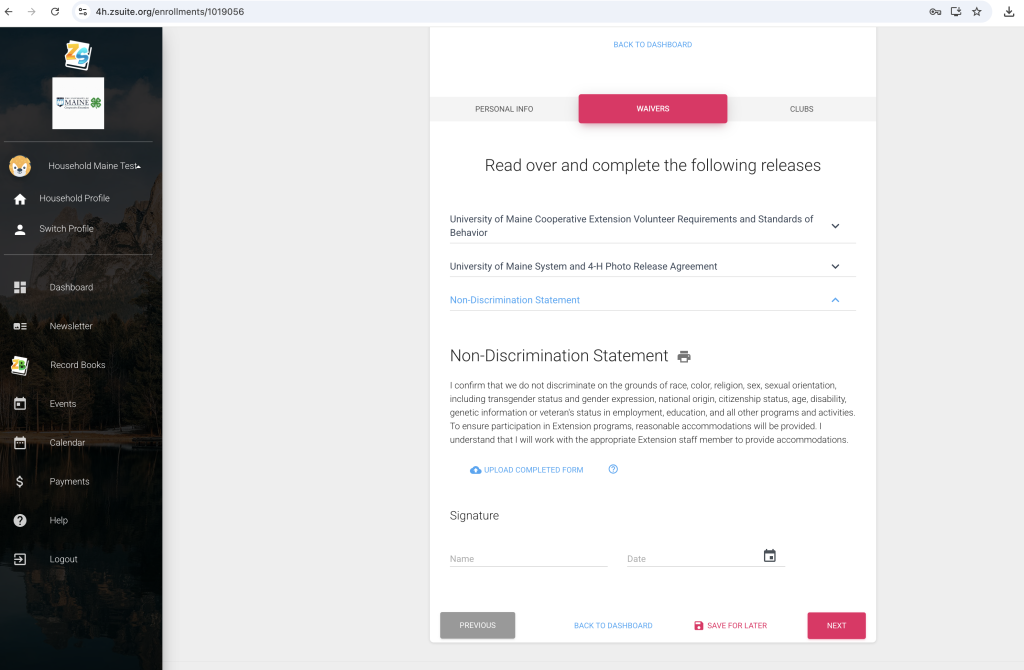
Step 7
Click green ‘Add Club’ button and select the club you’d like to be involved in. You may choose Independent if you do not have a club name at this time. You may select the green ‘Add Projects’ button if you know the projects you wish to work with, but this step isn’t mandatory. Select the ‘Submit’ button. Your application will be sent to the 4-H staff in your county. You may begin the 4-H Volunteer e-Learning Course. Click here for instructions.